- The metal wall mount bracket is an accessory that helps you mount the camera on wall, If you want to mount Blink Mini Pan Tilt Camera to a wall,you need this Metal Wall mount ( blink mini Pan Tilt Camera Not Included)
- We’ve redesigned the bracket so you don’t have to wait for the camera to complete the calibrating before mounting the camera,You don’t need to worry about hits the wall behind it due to the camera calibrating
- You can fix the camera on the wall to get a larger angle of view instead of fixing it on the ceiling
- Made of metal material, sturdy and durable. The surface of the bracket is painted, rust-proof and beautiful
- If the screen is upside down,Please set it in blink app Rotate image 180° , Please click blink app to set




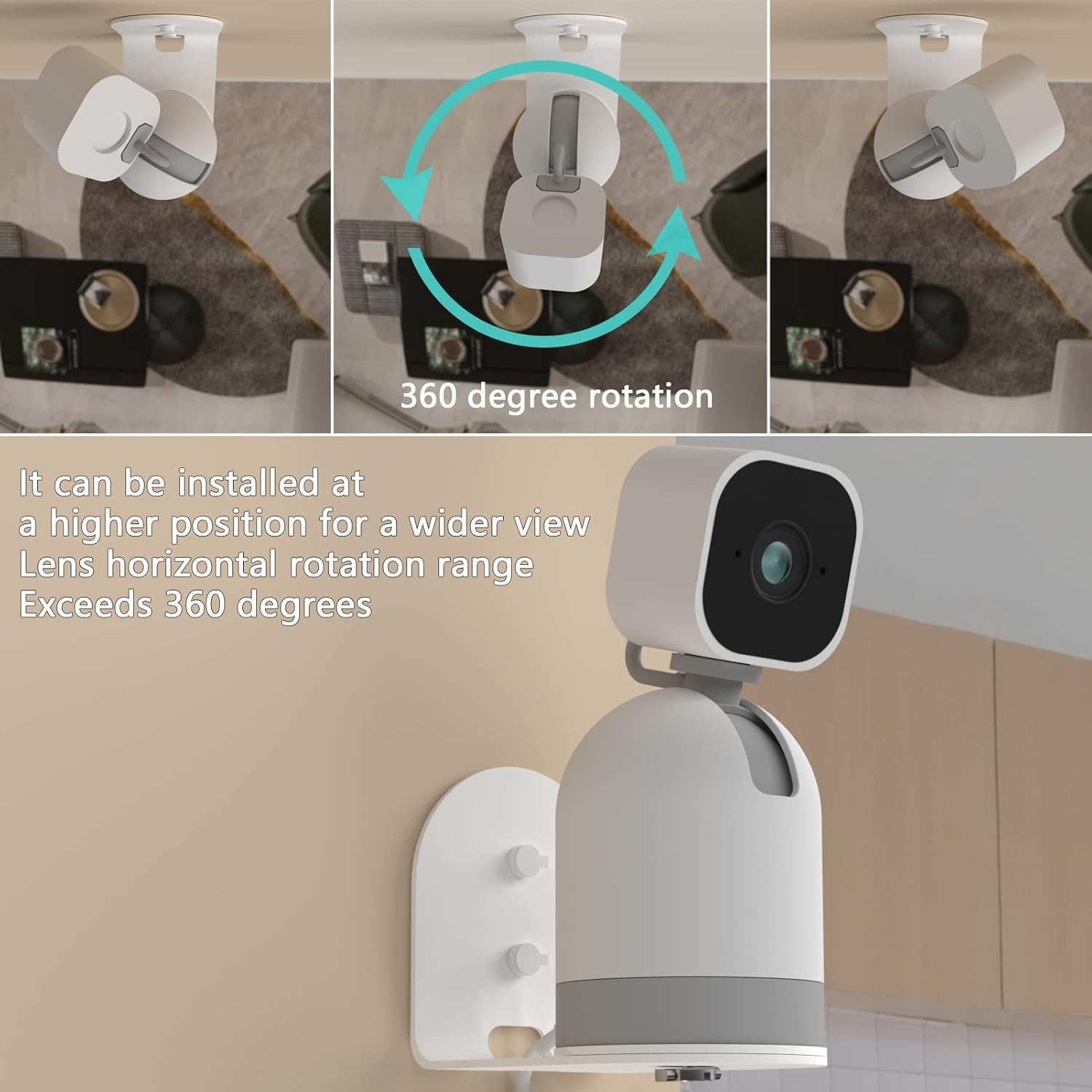


From the brand
 Previous page
Previous page
-




-




-




-

Corner mount for Cam Pan V3
it will Make the most of your Cam Pan V3 wide-angle lenses and advanced motion detection
-

Mounting Bracket for myQ Chamberlain Garage Smart Hub
-

Mount for Nest Cam Outdoor 2nd
-

Metal Wall Mount for blurams Security Camera 2K, Upside Down or Upright Your Camera on Any Wall You Want
-

Wall Mount for Kasa Indoor Pan/Tilt Smart Security Camera
Next page
Product Description

 The metal wall mount bracket is an accessory that helps you mount the blink mini pan tilt on wall
The metal wall mount bracket is an accessory that helps you mount the blink mini pan tilt on wall
the package is Not Included Camera
 |
 |
|
|---|---|---|
| Black wall mount for blink mini pan tilt | Black wall mount for blink mini pan tilt | |
|
See Details
|
||
| Customer Reviews |
4.4 out of 5 stars
184
|
4.4 out of 5 stars
184
|
| Price | — | $9.99$9.99 |
| Quantity | Pack of 2 | Pack of 1 |
| Color | Black | Black |
| Material | aluminum alloy | aluminum alloy |

Special reminder
We’ve redesigned the bracket so you don’t have to wait for the camera to complete the calibrating before mounting the camera,You don’t need to worry about hits the wall behind it due to the camera calibrating
Made of metal material
Sturdy and durable. The surface of the bracket is painted, rust-proof and beautiful
Specially designed
You can fix the camera on the wall to get a larger angle of view instead of fixing it on the ceiling
If the screen is upside down
- Please set it in blink app Rotate image 180° , Please click blink app to set

Perfect View Angle
It will helps position the cameras to capture the best angle.
Perfect View Angle,It will helps position the cameras to capture the best angle.







